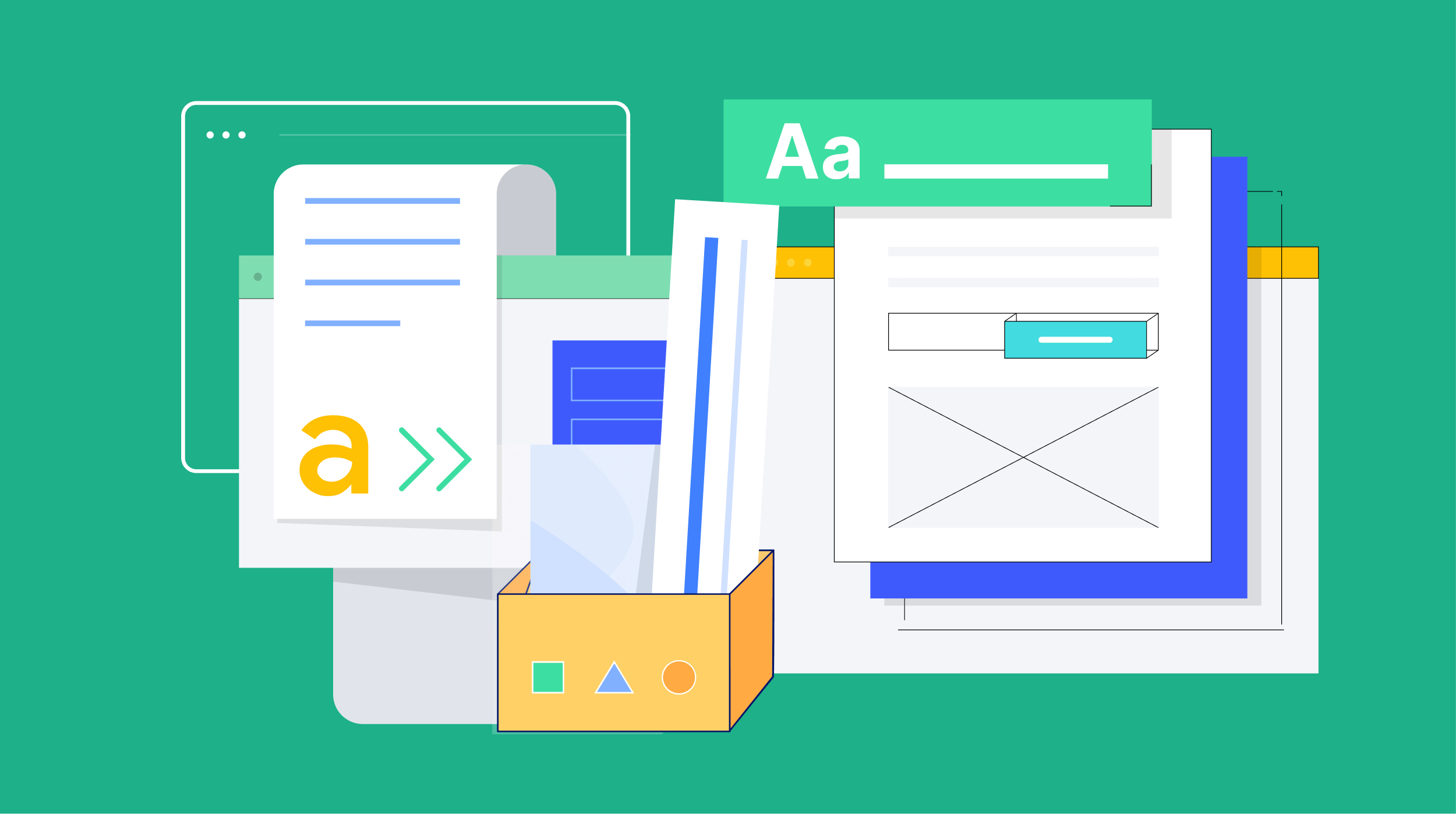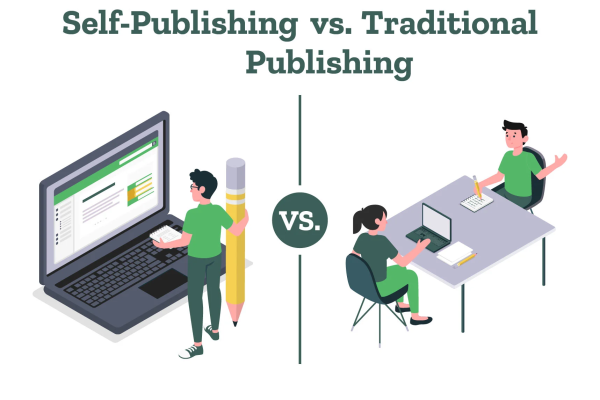Designing a website from scratch in 2025 is easier and more powerful than ever. With the growing availability of intuitive tools, responsive frameworks, and AI-powered features, even non-coders can create professional websites. Whether you’re starting a blog, launching an e-commerce store, or building a portfolio, this guide walks you through everything you need to design a functional, attractive website from the ground up.
Step 1: Define Your Website’s Purpose
Before diving into design tools, take time to define your website’s purpose. Are you selling products, offering services, building a personal brand, or providing information? This decision shapes your layout, content strategy, and user flow.
Ask yourself:
-
Who is your target audience?
-
What action do you want users to take?
-
What value will your site provide?
Clearly defining your goals will make the rest of the process smoother.
Step 2: Choose the Right Platform
Depending on your skill level and goals, choose a website-building platform that suits you. Here are some popular options:
-
WordPress: Highly customizable and perfect for blogs, business websites, and e-commerce.
-
Wix / Squarespace: User-friendly drag-and-drop builders ideal for small businesses and portfolios.
-
Webflow: Advanced design control with clean code output, great for designers and developers.
-
Shopify: Tailored specifically for online stores.
Look for platforms that offer scalability, SEO optimization, responsive design, and secure hosting.
Step 3: Select a Domain Name and Hosting Provider
Your domain name is your digital identity. Choose something that reflects your brand, is easy to remember, and includes relevant keywords if possible. Once you’ve selected a domain, you’ll need to purchase it and choose a hosting provider.
Tips for choosing a domain:
-
Keep it short and simple
-
Avoid numbers and hyphens
-
Choose a .com or relevant TLD
Hosting providers like Bluehost, SiteGround, or Kinsta offer various plans with speed, uptime, and customer support in mind.
Step 4: Plan the Site Structure
Before jumping into design, create a basic sitemap. Identify the main pages your website will include—usually:
-
Home
-
About
-
Services/Products
-
Blog/Portfolio
-
Contact
Planning your structure ahead of time will improve navigation, enhance user experience (UX), and boost SEO. Use wireframes or low-fidelity mockups to visualize layout and content flow.
Step 5: Design for UX and Mobile Responsiveness
In 2025, mobile-first design isn’t just a best practice—it’s a necessity. Over 60% of website traffic now comes from mobile devices. Use responsive frameworks and grid systems to ensure your site looks great on all screen sizes.
Follow these UX best practices:
-
Keep navigation intuitive and minimal
-
Use visual hierarchy (fonts, spacing, color)
-
Incorporate clear calls to action (CTAs)
-
Optimize page speed and accessibility
Typography, color scheme, and imagery should all align with your brand identity. Tools like Figma, Adobe XD, or Canva can help you prototype your design before you build.
Step 6: Develop the Website
Once your design is ready, it’s time to build. Use your chosen platform to bring the design to life. Focus on these elements:
-
Header and Navigation: Make sure it’s visible, clean, and easy to use
-
Content Blocks: Break up text with visuals, whitespace, and headers
-
Footer: Include contact info, social links, and legal pages
At this stage, many local businesses turn to Sacramento web design professionals to ensure a clean, functional build, especially if custom features or integrations are required. Whether you DIY or hire help, make sure your website code is clean, lightweight, and SEO-friendly.
If you’re targeting a local audience or operating in California, working with a Sacramento web design agency can also give you a competitive edge through region-specific insights, faster support, and tailored content strategy.
Step 7: Add Content That Converts
Content is the heart of your website. Every page should clearly communicate your value and guide the visitor toward action. Use compelling headlines, benefit-driven copy, and engaging visuals to keep users on the page.
Content tips:
-
Keep paragraphs short and scannable
-
Use bullet points for clarity
-
Include keywords naturally
-
Add testimonials or case studies for credibility
Don’t forget to add meta titles, descriptions, and alt text to every page and image to help with SEO.
Step 8: Optimize for SEO and Speed
Search engine optimization is critical for driving organic traffic. Implement on-page SEO best practices:
-
Use heading tags (H1, H2, H3) properly
-
Include keywords in URLs, titles, and meta descriptions
-
Create an XML sitemap and submit it to Google Search Console
-
Optimize images and enable lazy loading
-
Use caching and a content delivery network (CDN)
Speed and performance also affect rankings. Test your site with tools like Google PageSpeed Insights or GTmetrix and make necessary adjustments.
Step 9: Test Before You Launch
Before going live, test your website on different devices and browsers to catch any bugs or inconsistencies. Check:
-
Responsiveness
-
Loading speed
-
Form functionality
-
Broken links
-
Image rendering
User testing—getting feedback from real users—is also valuable. A fresh perspective can highlight usability issues you may have missed.
Step 10: Launch and Monitor
Once everything looks and works perfectly, it’s time to launch! Announce your new site via email, social media, and other marketing channels. Continue monitoring your website’s performance through tools like Google Analytics and Hotjar.
Keep your site updated regularly—add blog content, improve pages, update plugins, and monitor SEO rankings to stay competitive.
Final Thoughts
Designing a website from scratch in 2025 doesn’t require coding knowledge, but it does require planning, creativity, and a focus on user experience. Whether you’re launching your first site or redesigning an old one, following this step-by-step process will help you build a modern, optimized, and successful website from the ground up.
Need expert help with your next project? Consider working with a trusted Sacramento web design team to bring your vision to life with local insights and professional polish.