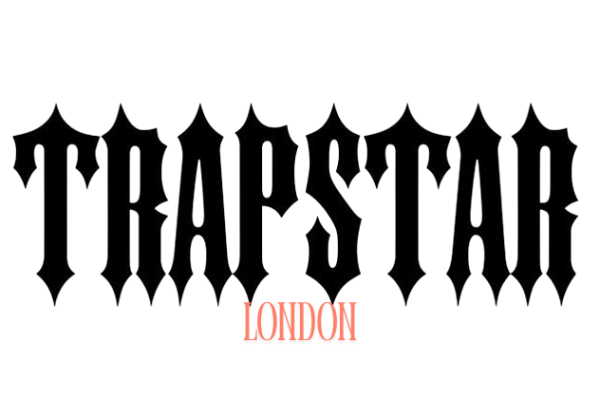If you’re just getting started with downloading videos from YouTube, you’re not alone. Millions of users every day use YouTube downloader apps to save content for offline viewing, listening, or educational purposes. The good news? There are plenty of popular and free YouTube downloader apps for beginners that are easy to use, safe, and packed with helpful features—even if you’ve never used one before.
Whether you’re looking for a simple YouTube to MP3 converter or a high-quality YouTube to MP4 converter, this guide will walk you through the best beginner-friendly options available in 2025.
Introduction: Why YouTube Downloader Apps Are Useful for Beginners
For someone new to downloading videos, the process can seem confusing. But with the right app, it’s incredibly straightforward. These apps let you grab your favorite YouTube videos and convert them into formats like MP3 for music or MP4 for full videos—ideal for offline access during commutes, travel, or when Wi-Fi is limited.
Beginners often appreciate these tools because they:
- Eliminate the need for constant streaming
- Make it easy to convert videos into desired formats
- Work seamlessly on both PC and mobile devices
What Makes a Great YouTube Downloader App for New Users?
The best apps for beginners are:
- User-friendly with a clean interface
- Fast and efficient
- Free of complicated settings
- Support MP3 and MP4 downloads
- Require minimal configuration
A good YouTube downloader should just let you copy, paste, convert, and save. That’s it.
Benefits of Using Free Downloader Apps Over Online Tools
While online YouTube downloaders are convenient, apps offer advantages like:
- More stability for large file downloads
- Faster speeds
- Support for multiple downloads at once
- Enhanced format options
They’re also better suited for downloading entire playlists or channels—something that many online tools can’t handle well.
Key Features Beginners Should Look For
Here’s what you should prioritize:
- Simple layout: No clutter, easy navigation
- Multiple format support: MP3 for audio, MP4 for video
- Download quality options: 360p to 4K
- Batch downloading: For multiple videos at once
- Built-in browser or search: For quicker access
Top 9 Popular and Free YouTube Downloader Apps for Beginners
1. 4K Video Downloader – Easy Interface with Powerful Features
This app is a fan-favorite for its clean layout and high-quality video download options. It supports YouTube subtitles, playlists, and even 3D/360 videos. Great for beginners who want more control without feeling overwhelmed.
2. TubeMate – Lightweight and Beginner-Friendly
TubeMate is a classic Android app that’s simple to use. You paste the video link, pick a format, and hit download. It also doubles as a YouTube to MP3 converter, making it perfect for music lovers.
3. VidMate – Great for Multi-Format Downloads
VidMate offers a built-in browser to explore YouTube directly. With just a tap, you can download videos in multiple resolutions or convert them to audio. It’s flexible and beginner-proof.
4. Snaptube – All-in-One Media Downloader
Snaptube supports YouTube, Instagram, Facebook, and more. It has a modern interface and works well on all Android devices. Plus, it includes a YouTube to MP4 converter and MP3 extraction.
5. YTD Video Downloader – Clean and Simple for Starters
This desktop app supports both MP3 and MP4 downloads and features a preview player so you can watch before saving. It’s great for Windows users who want a no-nonsense experience.
6. NewPipe – Open Source and Lightweight
NewPipe is a privacy-focused alternative that doesn’t rely on Google’s services. It’s perfect for beginners who value security and want a minimalistic, lightweight downloader.
7. iTubeGo – High-Speed Batch Downloader
iTubeGo is known for downloading multiple videos or full playlists at once. It’s ideal for students, researchers, or binge-watchers. It offers robust format options and intuitive navigation.
8. WinX YouTube Downloader – Great for PC Beginners
WinX supports 4K video downloads and has an easy drag-and-drop interface. It’s one of the best choices for desktop beginners looking for a full-featured experience without the learning curve.
9. aTube Catcher – Flexible and Reliable Tool
With a long-standing reputation, aTube Catcher helps you download, convert, and even record your screen. Beginners love its versatility and broad range of output formats.
How These Apps Support YouTube to MP3 Converter & MP4 Downloads
Every app listed above supports either or both:
- YouTube to MP3 converter: For extracting just the audio
- YouTube to MP4 converter: For downloading full videos
These features are built-in, so you don’t need separate tools. You just select the output format before hitting download.
Comparison: YouTube Video Downloader App vs Web-Based Tools
|
Aspect |
App |
Online Tool |
|
Speed |
Faster |
Slower for large files |
|
Format Range |
More options |
Limited |
|
Batch Downloads |
Supported |
Rare |
|
Stability |
High |
May crash or timeout |
|
Best for |
Frequent use |
Occasional use |
Apps are generally better for users who download regularly, while online tools are handy for quick, one-off saves.
Step-by-Step Guide: How Beginners Can Use These Apps Safely
- Download the app from a trusted source (official site or verified store).
- Install and launch the program.
- Copy the YouTube link of the video you want.
- Paste it into the app.
- Choose your format: MP3 or MP4.
- Click Download.
- Access your file in the app’s storage folder or gallery.
Are Free YouTube Downloader Apps Safe and Legal?
Yes—if you use trusted and reputable apps. However, always check permissions before installation, and avoid apps that bombard you with ads or ask for suspicious access.
Legality tip: Only download videos you have rights to or those that are copyright-free.
Tips for Getting the Best Download Quality and Speed
- Choose Wi-Fi over mobile data for faster downloads.
- Always pick the highest resolution available if quality matters.
- If you’re downloading music, use the YouTube to MP3 converter feature with high-bitrate options.
- Close other apps while downloading for better speed.
Frequently Asked Questions (FAQs)
1. What’s the best app for downloading YouTube videos for free?
4K Video Downloader and TubeMate are top picks for beginners thanks to their ease of use and reliability.
2. Do these apps support YouTube to MP3 conversion?
Yes, most of them have built-in YouTube to MP3 converter features.
3. Can I use these apps on my iPhone or Android?
Most are Android-friendly. iOS users may need to use web-based tools or desktop apps due to App Store restrictions.
4. Are these downloader apps free forever?
Yes, the basic features remain free. Some may offer optional premium upgrades for extra features.
5. How can I stay safe while using YouTube downloader apps?
Download only from official sources, check app permissions, and use antivirus software.
6. Do I need a YouTube Premium account to use these apps?
No. These apps work without a YouTube Premium subscription.
Conclusion: Finding the Right Free YouTube Downloader App for You
For beginners, using a popular and free YouTube downloader app can be a game-changer. Whether you want to save tutorials, download music, or watch content offline, the apps we’ve listed offer something for everyone.
Look for ease of use, flexibility in formats, and good reviews. With tools like TubeMate, 4K Video Downloader, and Snaptube, you’ll be downloading confidently in no time. And with built-in features like YouTube to MP3 converter and YouTube to MP4 converter, you’ll have full control over your media—right from the start.