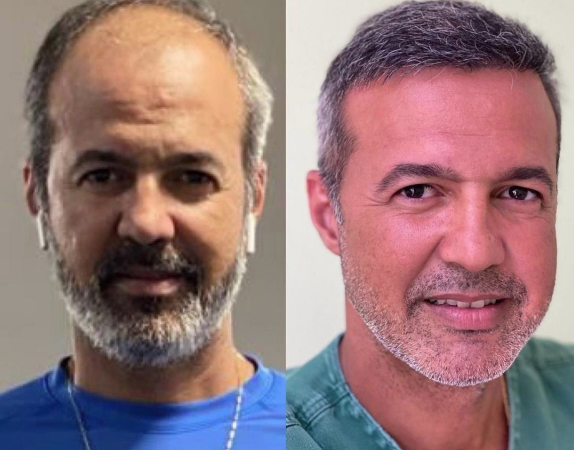In the fast-paced world of architecture, time is money, and creativity is currency. Whether you’re managing a boutique firm or a large-scale studio, optimizing your workflow can mean the difference between burnout and breakthrough. Architectural practices thrive when they streamline operations, enhance team collaboration, and consistently deliver projects on time and within budget.
To achieve this, architectural leaders are turning to proven strategies to sharpen their internal processes. If you’re looking to refine your firm’s operations, reduce bottlenecks, and improve productivity, start here. This guide will walk you through 10 powerful workflow optimization techniques tailored specifically for architectural practices.
By applying the right workflow optimization, architectural project management, and design process improvement strategies, you can transform your operations from chaotic to seamless.
1. Standardize Project Templates and Processes
Creating standardized templates for projects helps teams start with a strong foundation every time. From concept design to construction documentation, clearly defined steps reduce errors and speed up production.
Tips:
-
Use BIM (Building Information Modeling) templates for consistent formatting.
-
Develop checklists for each project phase.
-
Document workflows in a shared digital manual or knowledge base.
2. Implement Agile Project Management
Agile isn’t just for software developers. Architectural teams can adopt Agile principles to improve flexibility, feedback loops, and collaboration. Break projects into sprints and hold regular reviews to adapt quickly.
Benefits:
-
Shorter design cycles
-
Faster client feedback incorporation
-
Clearer task ownership
3. Embrace Cloud-Based Collaboration Tools
Using cloud-based platforms allows architects, engineers, and stakeholders to collaborate in real-time, even across time zones.
Top Tools:
-
Autodesk BIM 360
-
Trello or Asana for task management
-
Google Workspace or Microsoft 365 for documentation and communication
4. Automate Repetitive Tasks
Time-consuming, repetitive tasks like file naming, rendering, or email updates can be automated with the right tools, freeing up creative energy.
Examples:
-
Use Dynamo for Revit to automate parametric modeling
-
Schedule automated backup and syncing of project files
-
Create templates for client communications
5. Centralize Data and File Storage
A single source of truth is critical. Use a centralized digital repository to store all project data, so teams spend less time searching and more time designing.
Best Practices:
-
Use version-controlled systems
-
Implement clear file naming conventions
-
Provide access permissions based on roles
6. Conduct Weekly Workflow Reviews
Don’t wait until the end of the project to reflect. Weekly or bi-weekly meetings dedicated to reviewing workflows help identify inefficiencies and address them proactively.
Include in Reviews:
-
Task progress and blockers
-
Resource allocation
-
Client feedback and adjustments
7. Invest in Training and Professional Development
Even the best tools are ineffective without skilled users. Ongoing training ensures your team stays ahead of tech trends and design innovations.
Suggestions:
-
Monthly lunch-and-learns
-
Sponsor certification courses in BIM or sustainability
-
Encourage conference participation and cross-disciplinary learning
8. Use Real-Time Visualization and VR Tools
Clients love seeing their vision come to life early in the process. Integrate real-time visualization software and VR to speed up approvals and reduce costly revisions.
Recommended Tools:
-
Enscape or Lumion for real-time rendering
-
Oculus VR walkthroughs for presentations
-
Twinmotion for immersive design reviews
9. Prioritize Client Communication Protocols
Unclear communication can derail even the most beautiful design. Set clear expectations for updates, response times, and presentation formats from the start.
Communication Enhancements:
-
Shared project dashboards
-
Scheduled progress emails
-
Regular milestone presentations
10. Measure and Optimize Continuously
Optimization is not a one-time effort. Track KPIs like project duration, team workload, and client satisfaction to identify opportunities for continuous improvement.
Key Metrics to Track:
-
Time spent per phase
-
Revisions requested per client
-
Design-to-construction timeline ratio
Why Optimization Pays Off
When architectural practices invest in workflow optimization, they don’t just work faster—they work smarter. Team morale improves. Clients get better results. And firm profitability grows.
As this architectural firm’s operations guide explains, the future belongs to firms that embrace change, leverage technology, and continually refine their internal systems.
Final Thoughts
Workflow optimization in architecture isn’t about cutting corners—it’s about crafting a process as elegant and functional as your designs. Whether you adopt all 10 strategies or start with just one, the path to a more efficient, creative, and profitable firm starts now.
Which technique are you most excited to try? Let us know in the comments!